International (Plus) Dialing
To make international calls using Plus Dialing for
international rates.
1.
Press and hold  for two seconds
�0� will appear then change to �+�. for two seconds
�0� will appear then change to �+�.
2.
Enter country code,
city code and phone number and press  . .
OR: Dial 014- Country Code-Area Code-Number
Ex: �+ 1 718 258 � 5200� OR �014 1 718 258 � 5200�
From Phonebook
1.
From Phonebook,
scroll to desired name.
2.
Press  to display desired icon. to display desired icon.
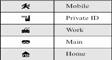 
3.
Place call.
�
For phone calls, press . .
�
For Private or
Group Calls, press PTT button.
Voice Activated Dialing
1.
From idle screen, press and
hold until
you see �Say Name�, then release. until
you see �Say Name�, then release.
2.
Say voice name assigned to
number.
3.
Phone plays back name and
call is automatically placed.
Note: If number is Private
ID, press PTT button. |
Receiving Phone Calls
Press  or press or press  under Yes to answer call. under Yes to answer call.
Activate Speakerphone
While on an active call, press  under SPKR, or press under SPKR, or press
Making & Receiving a Private Call (Walkie Talkie)
1.
From idle screen, enter
recipients PTT number
2.
To speak, press and hold
PTT button (oval shaped button on the left side of phone).
3.
Speak after phone emits
chirping sound.
4.
To listen, release PTT
button.
Recording Voice Notes
1.
From VoiceNotes,
with [New VoiceNote] highlighted, press  under Record. under Record.
2.
Speak into microphone.
3.
Press  under Stop when
finished under Stop when
finished
Playing Voice Notes
1.
From VoiceNotes,
scroll to desired Voice Note.
2.
Press  under Play. under Play.
3.
Press  to exit. to exit. |
Keypad Lock
Press
 to
lock or unlock keypad to
lock or unlock keypad
Settings
From Settings, use and  to change phone settings using the following menu
paths: to change phone settings using the following menu
paths:
�
VibraCall Alert:
Under Ring/Vibe> VibeAll
�
Ring Style Line 1: under
Ring/Vibe>Line 1>Style
�
Keypad Volume: under
Ring/Vibe
�
Notifications: under
In Call Setup
�
Time and Date Format: under
Initial Setup
�
Backlight: under
Initial Setup
�
Earpiece Volume: under
Voice Volume
�
Speaker Volume: under
Voice Volume
Quick Reference Numbers
�
*166 OR 057-575757 for
Amigo technical service and option 8 for English.
�
144 Directory Assistance
�
151 Voice Mail
�
1-888-264-4687 or
718-258-5200 for Amigo-US/ CMG International customer service. The call
is free from your phone.
�
Country Codes: US &
Canada 1; UK 44 |

.jpg)
